
2017年11月21日16:57:52 更新:谢谢评论区大佬分享一个配色方案!效果也是棒棒哒!
XShell大家都比较熟知的软件。前一段时间爆出有后门,大家一定要到官网上下载软件!
操作步骤
新建文件 -> 将代码复制进去 -> 保存成指定的文件名(注意文件后缀)
打开XShell -> 工具 -> 配色方案 -> 导入
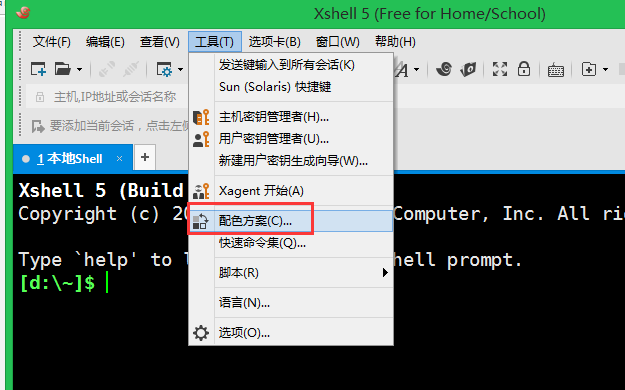
配色方案1
效果图
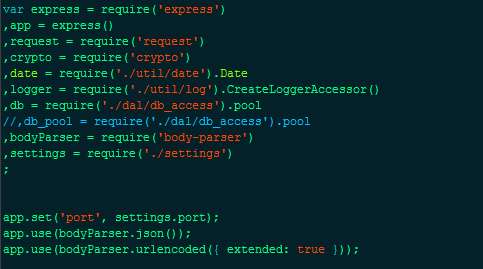
配色代码
文件名称 mycolor.xcs
[mycolor]
text(bold)=e9e9e9
magenta(bold)=ff00ff
text=00ff80
white(bold)=fdf6e3
green=80ff00
red(bold)=ff0000
green(bold)=3c5a38
black(bold)=808080
red=ff4500
blue=00bfff
black=000000
blue(bold)=1e90ff
yellow(bold)=ffff00
cyan(bold)=00ffff
yellow=c0c000
magenta=c000c0
background=042028
white=c0c0c0
cyan=00c0c0
[Names]
count=1
name0=mycolor
配色方案2
效果图

配色代码
文件名称 monokai.xcs
[monokai]
text=ffffff
cyan(bold)=a6e22e
text(bold)=ffffff
magenta=f92672
green=80ff80
green(bold)=80ff80
background=272822
cyan=a6e22e
red(bold)=de8e30
yellow=66d9ef
magenta(bold)=f92672
yellow(bold)=66d9ef
red=de8e30
white=c0c0c0
blue(bold)=ae81ff
white(bold)=ffffff
black=000000
blue=ae81ff
black(bold)=000000
[Names]
name0=monokai
count=1
配色方案3
谢谢评论区大佬分享!!@treeyleo
效果图

配色代码
文件名称 solarized.xcs
[Solarized Dark]
text=BDB76B
text(bold)=FFD700
background=002B36
red=CB4B16
red(bold)=E14B16
magenta=6C71C4
magenta(bold)=7684D8
yellow=B58900
yellow(bold)=C99D00
blue=268BD2
blue(bold)=26A0D2
cyan=2AA198
cyan(bold)=2AB5AC
green=639A07
green(bold)=77AE1B
white=eee8d5
white(bold)=F8F2DF
black=143F4A
black(bold)=004954
[Names]
name0=Solarized Dark
count=1
本文转自:https://51.ruyo.net/6304.html

 支付宝扫一扫
支付宝扫一扫 微信扫一扫
微信扫一扫




