品牌型号:iPhone13 Pro
系统:IOS15.6.1
软件版本:微信8.0.27
该方法适用安卓手机、其它苹果手机,但由于手机品牌、系统与软件版本各不相同,操作步骤存在小部分差异。
微信朋友圈背景图怎么设置?下面就给大家分享一下微信朋友圈背景图设置教程。
1、打开手机上的微信软件,点击发现,选择朋友圈
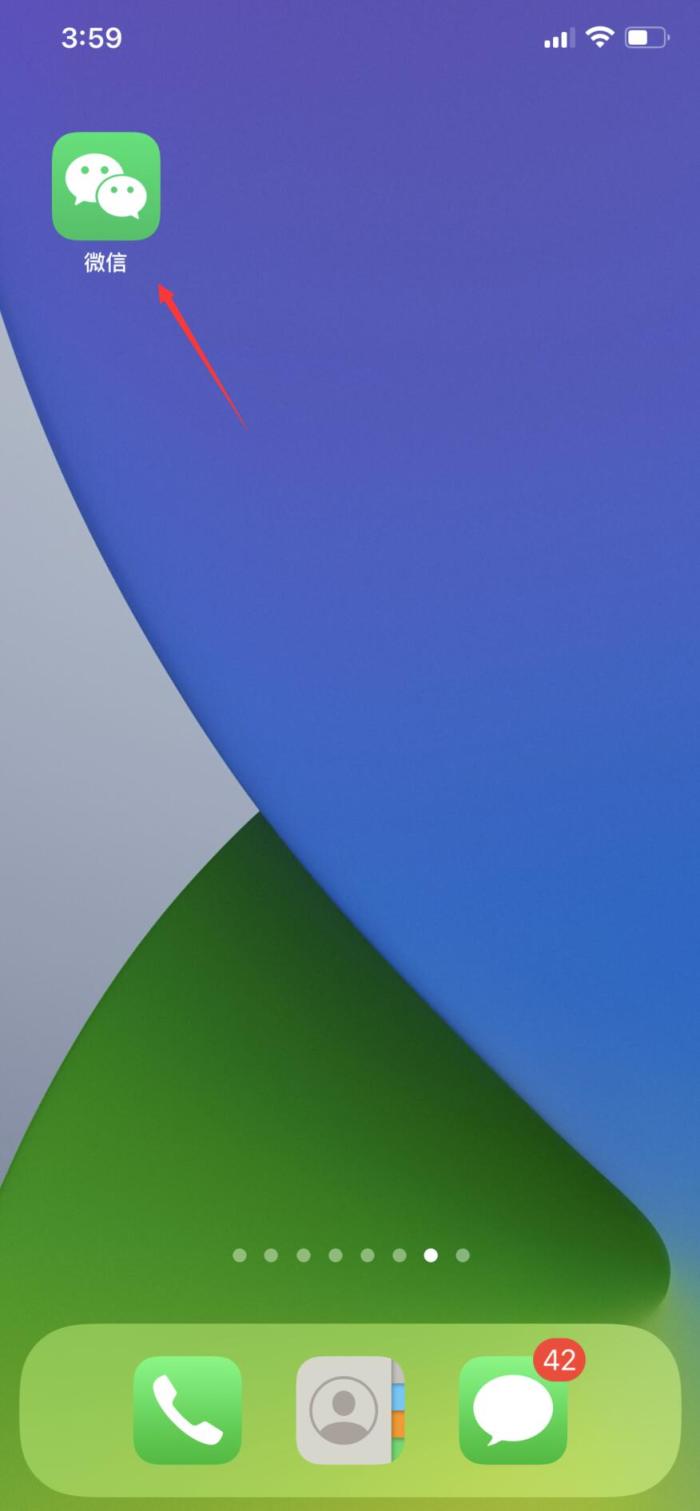

2、点击上方背景图片,选择换封面


3、进入页面后,可以看到有四种设置背景图的方式,这里以从手机相册选择为例

4、选择图片,调整图片位置大小,最后点击完成即可


总结:
进入微信发现页面选择朋友圈
选择背景图片点击换封面
点击从手机相册选择
找到图片调整位置大小完成
