①下载flink-1.7.2-bin-hadoop27-scala_2.11.tgz,解压后进入bin,双击:start-cluster.bat(Windows环境)。
然后打开7777端口:
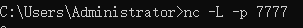
②进入http://localhost:8081,界面如下:

③

④

⑤点击Submit


⑥结果

如下界面也会随之发生变化:

PS:
④中该参数可以不设置,默认为1,设置的话要设置成和flink-conf.yaml文件中taskmanager.numberOfTaskSlots参数大小一致,否则⑤会失败



有帮助的欢迎评论打赏哈,谢谢!
